
This form provides a simple method of reporting the completion of work by a mobile field engineer. The form features a Photo field and a number of conditional Sections. A pre-defined Action in the Web Portal will automatically send a notification email if any of the scheduled tasks are not completed successfully.
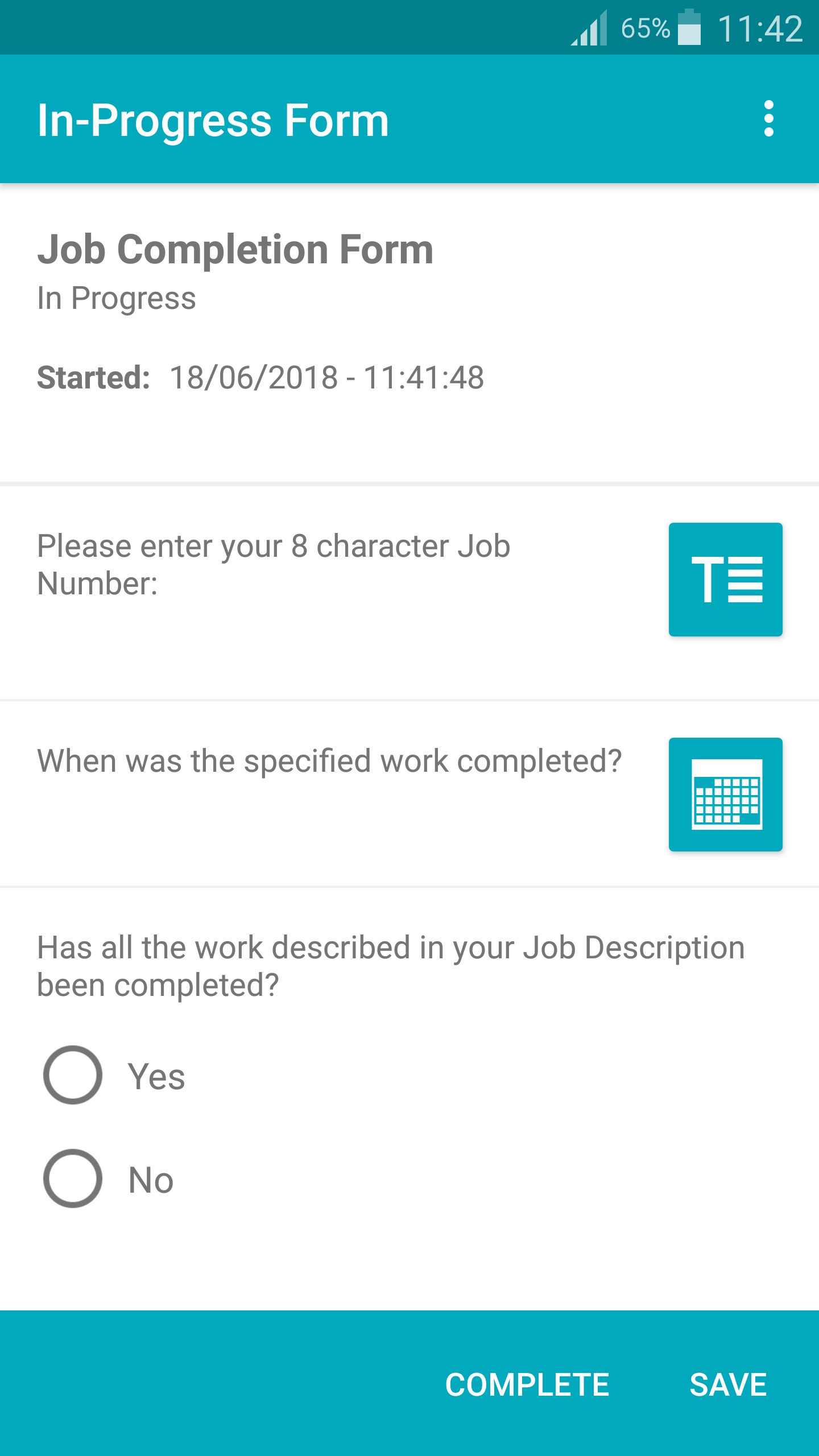
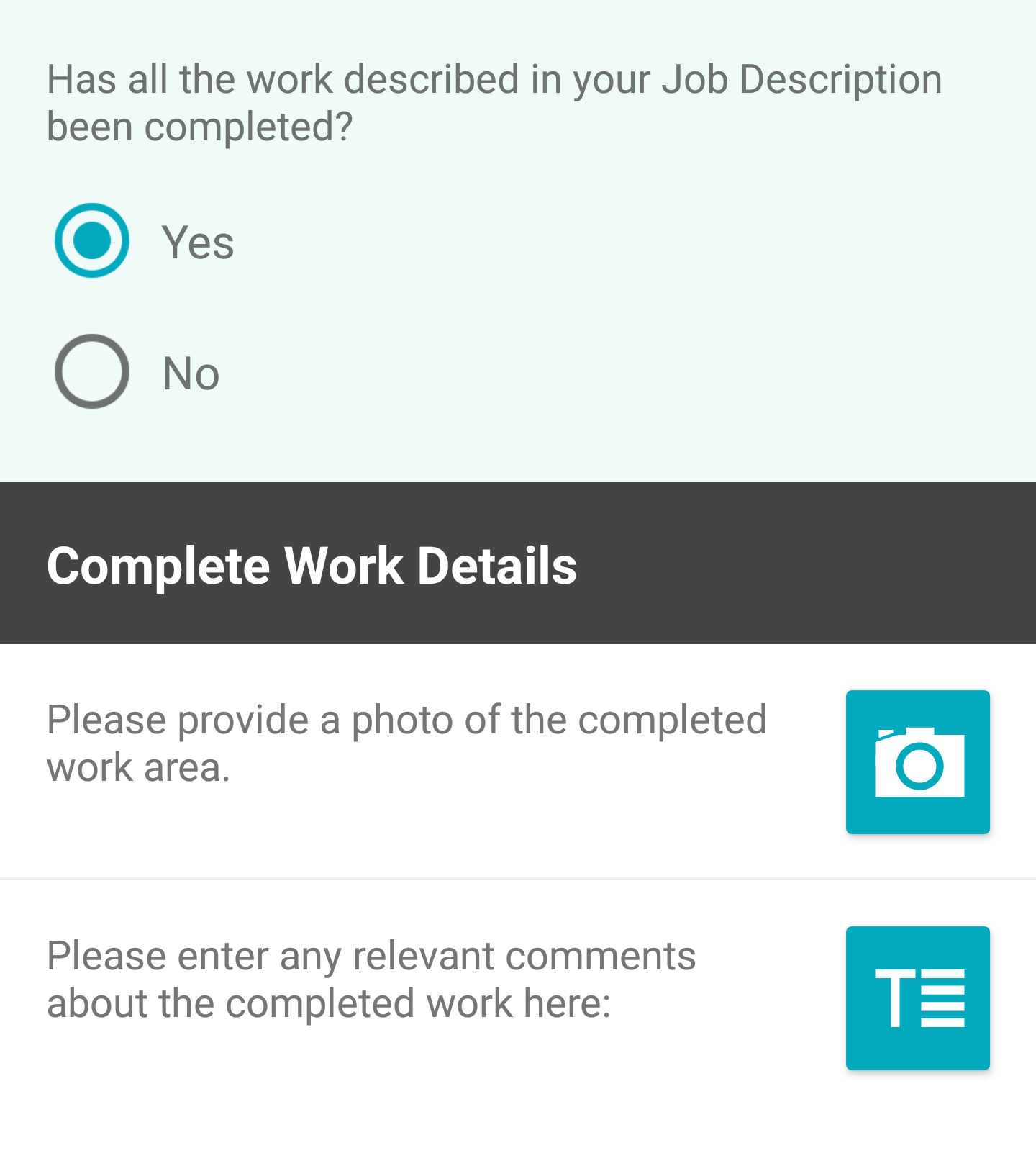
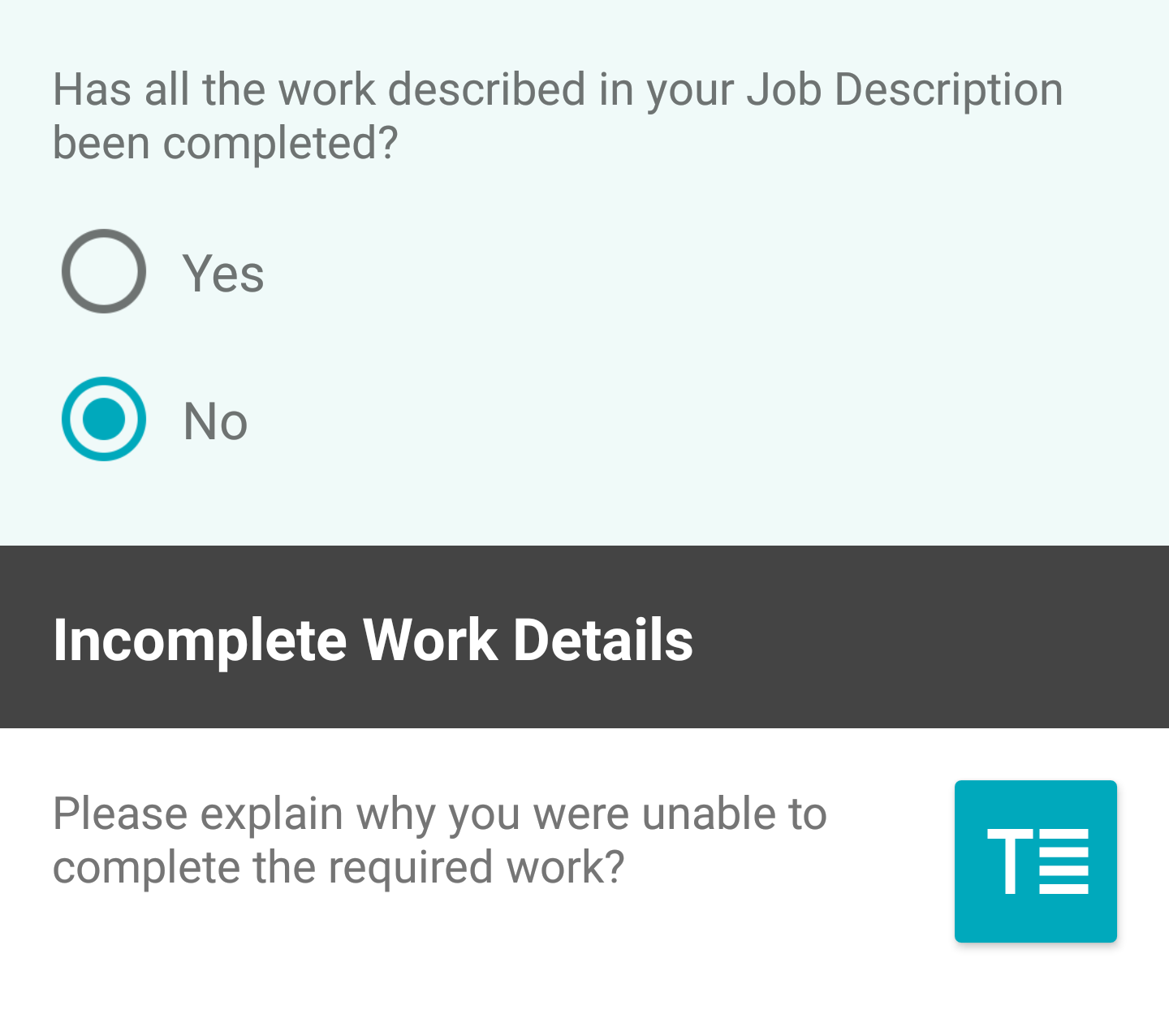
This form provides a mobile worker with a series of questions designed to highlight any potential risks in the work environment. If a risk is identified the worker is asked to provide details of how the risk will be managed before work is carried out. The form includes conditional logic and an example of the Info Text field.
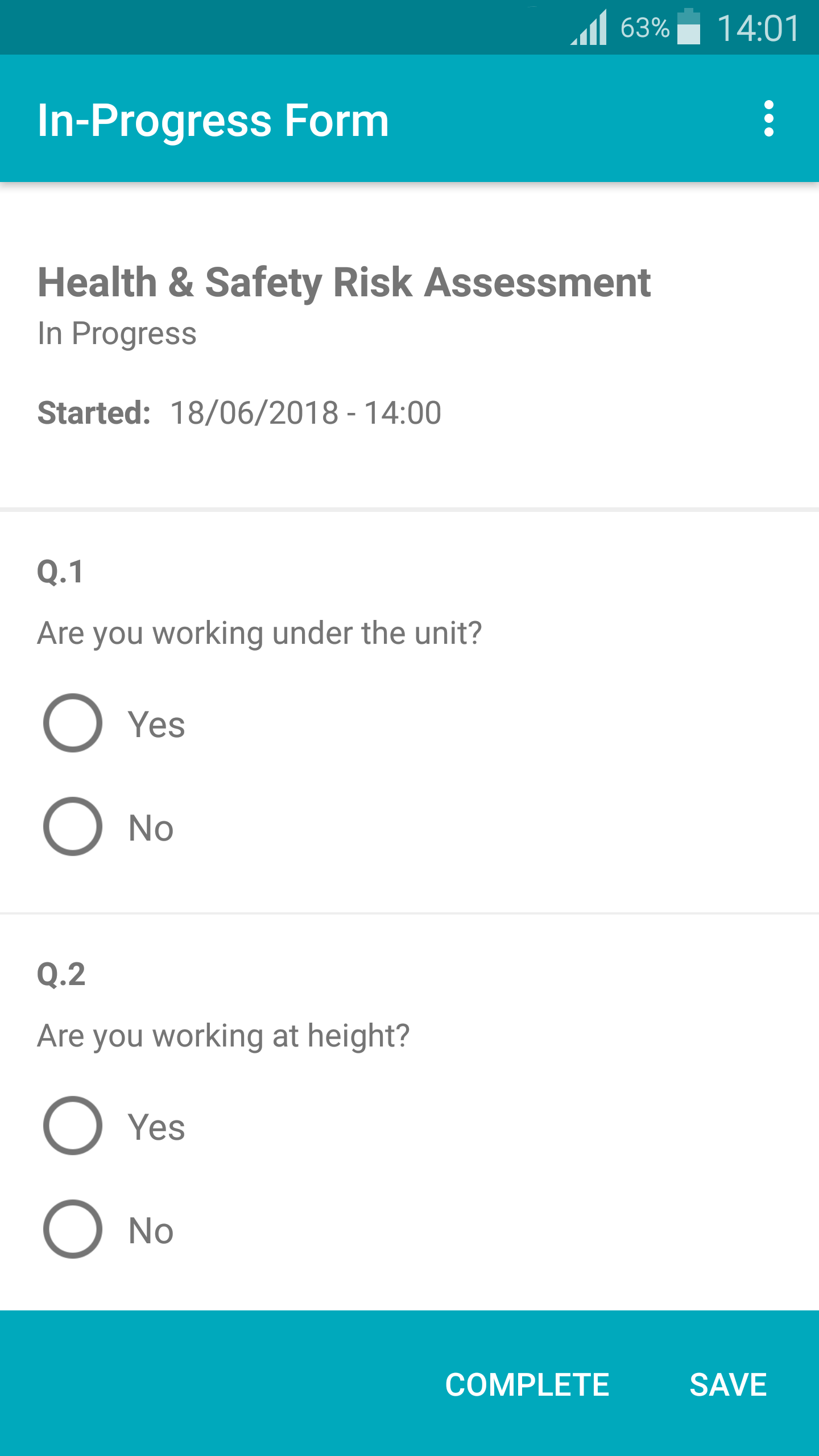
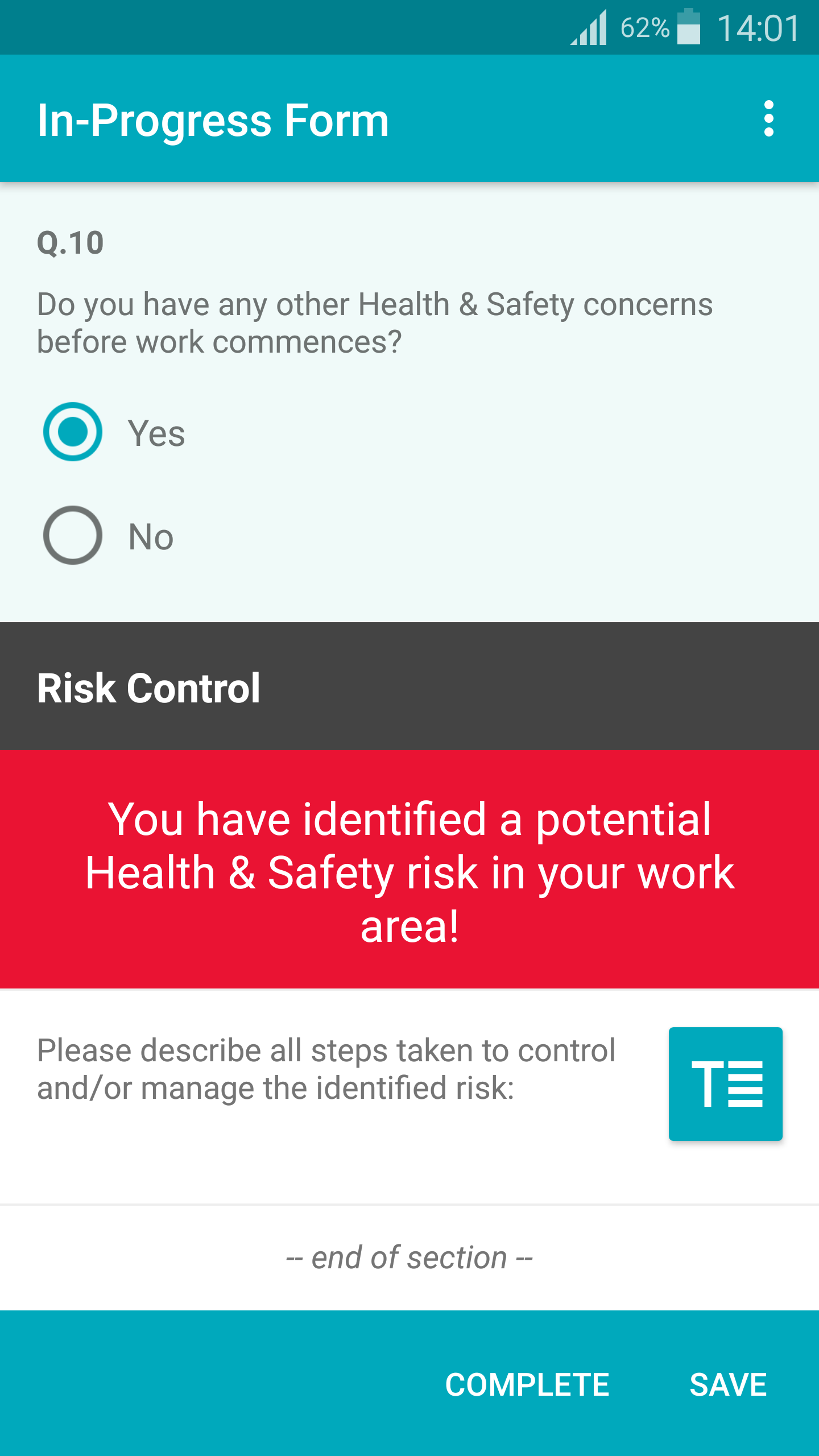 Conditional Section triggered by a previous response
Conditional Section triggered by a previous response
This example form is used to report Incidents (e.g. Accidents) which occur in the workplace. All incidents are added to a ‘Review List’ on the Web Portal and those with a High Severity are reported via email to a designated person. The form makes use of the Sign field type which is used to capture the signature of the person completing the form.
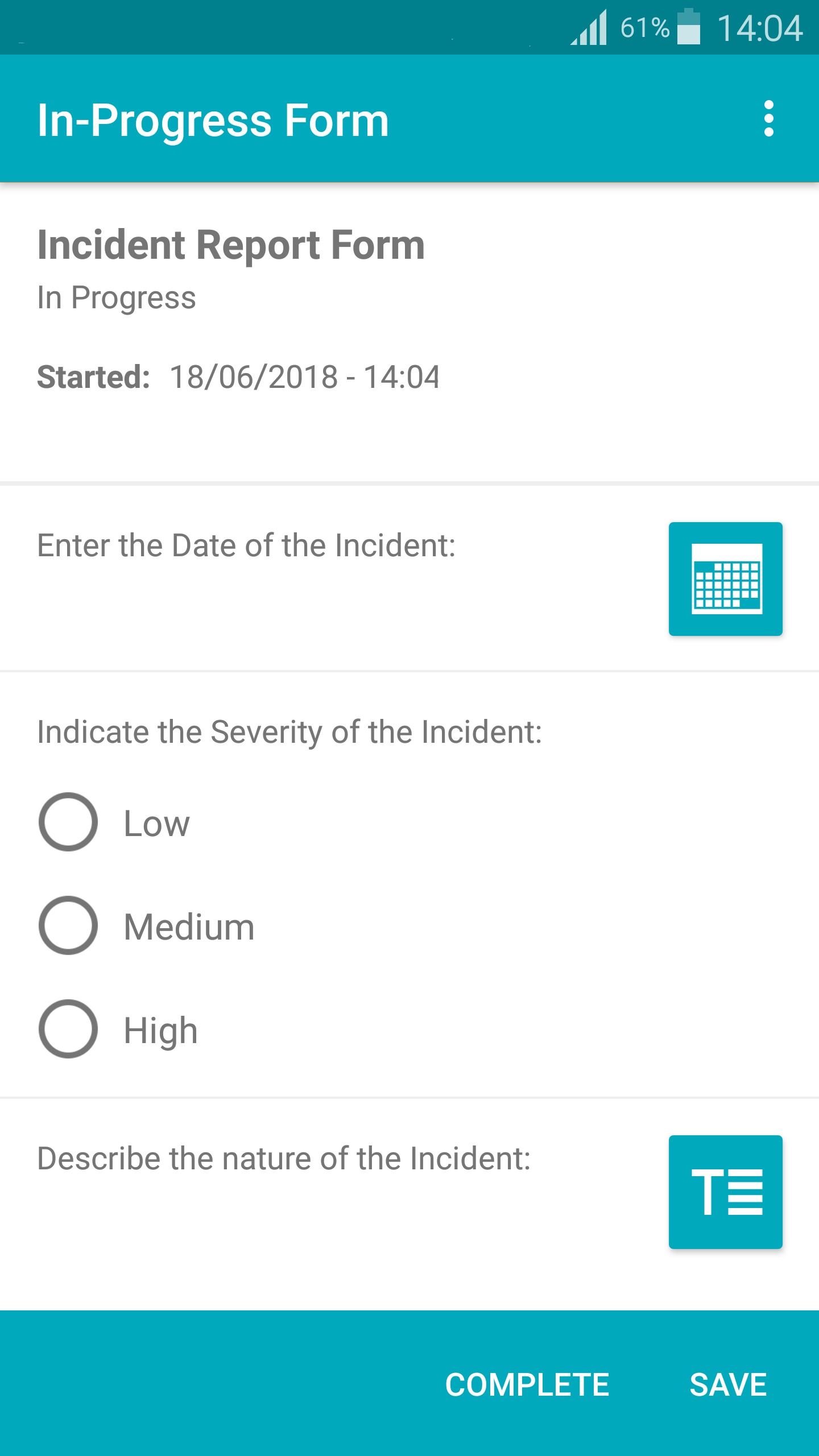
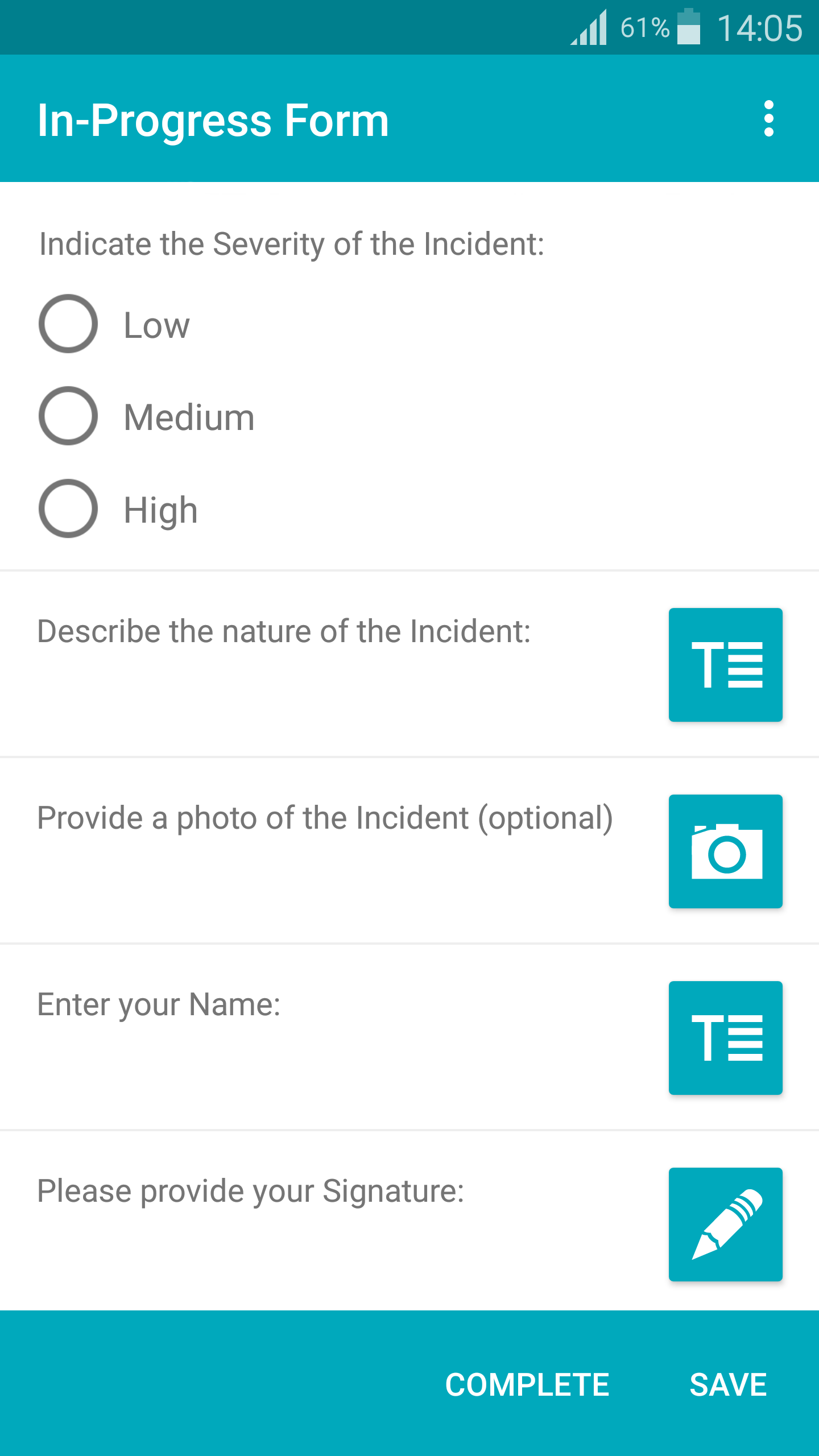
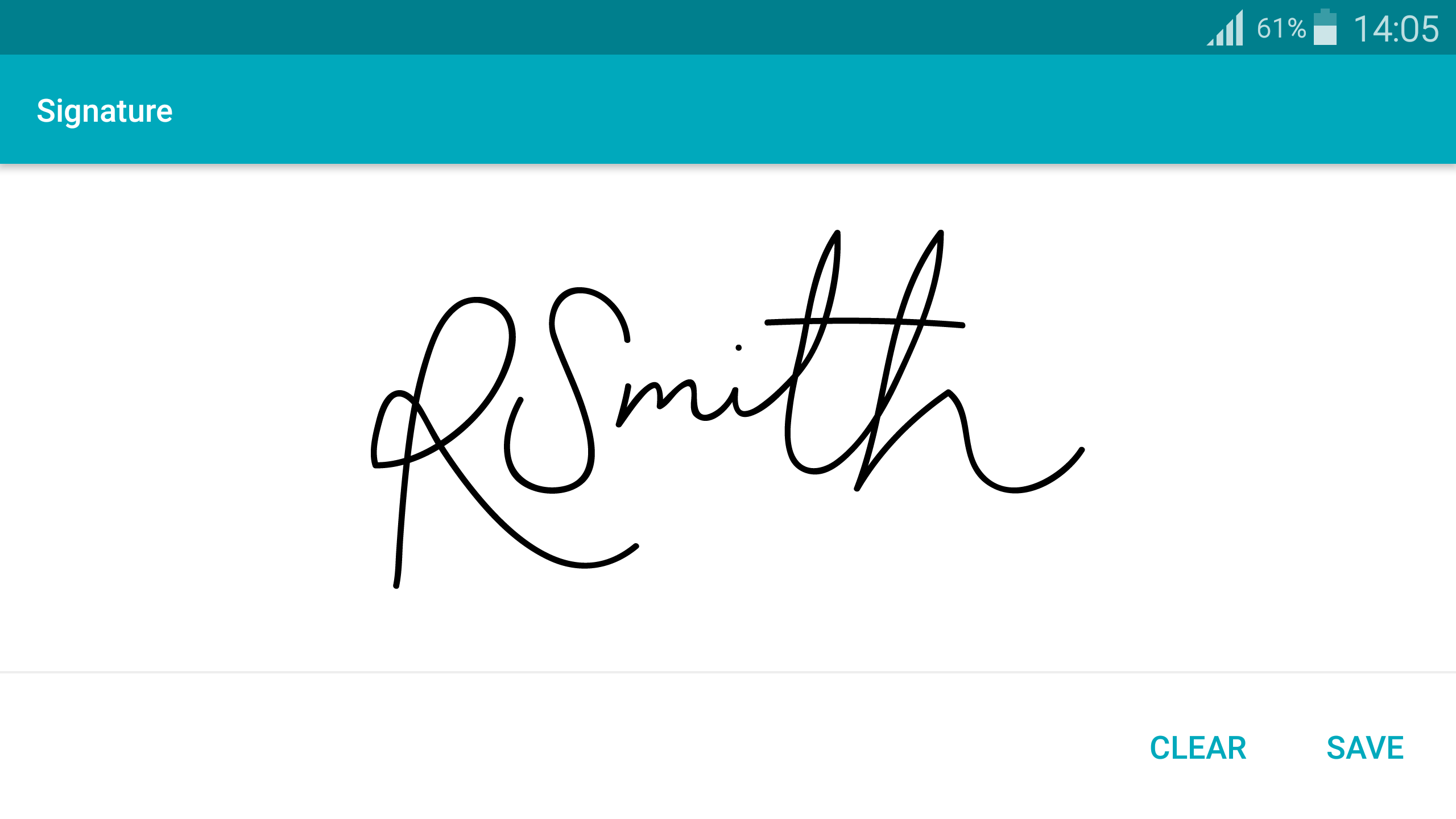 Signature input
Signature input
This simple form is an example of how tagForms can be used to carry out surveys and questionnaires. The form utilises the Rating field type. A pre-defined Action on the Web Portal is used to send a PDF copy of the form to a manager whenever a low rating is received.
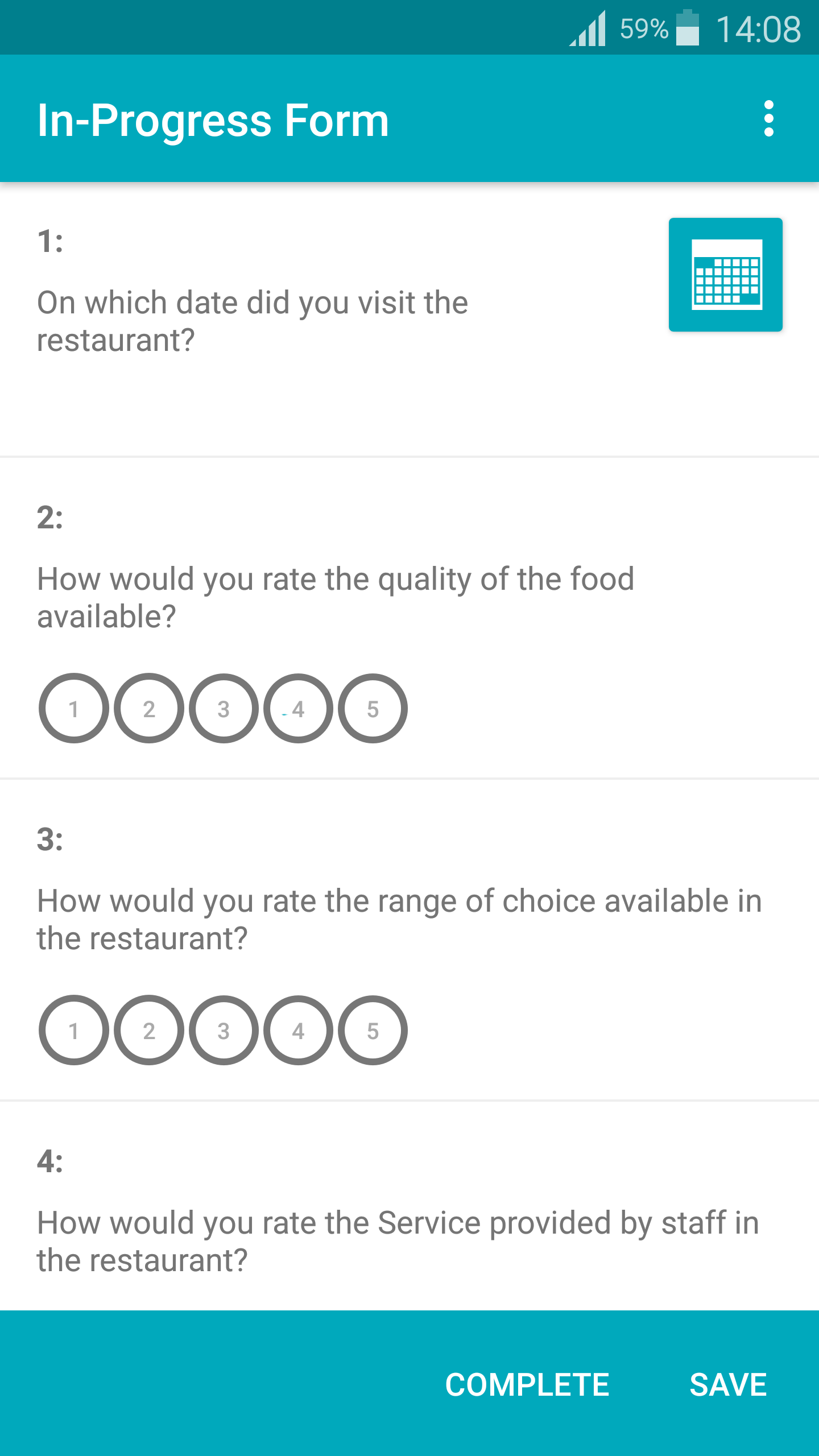
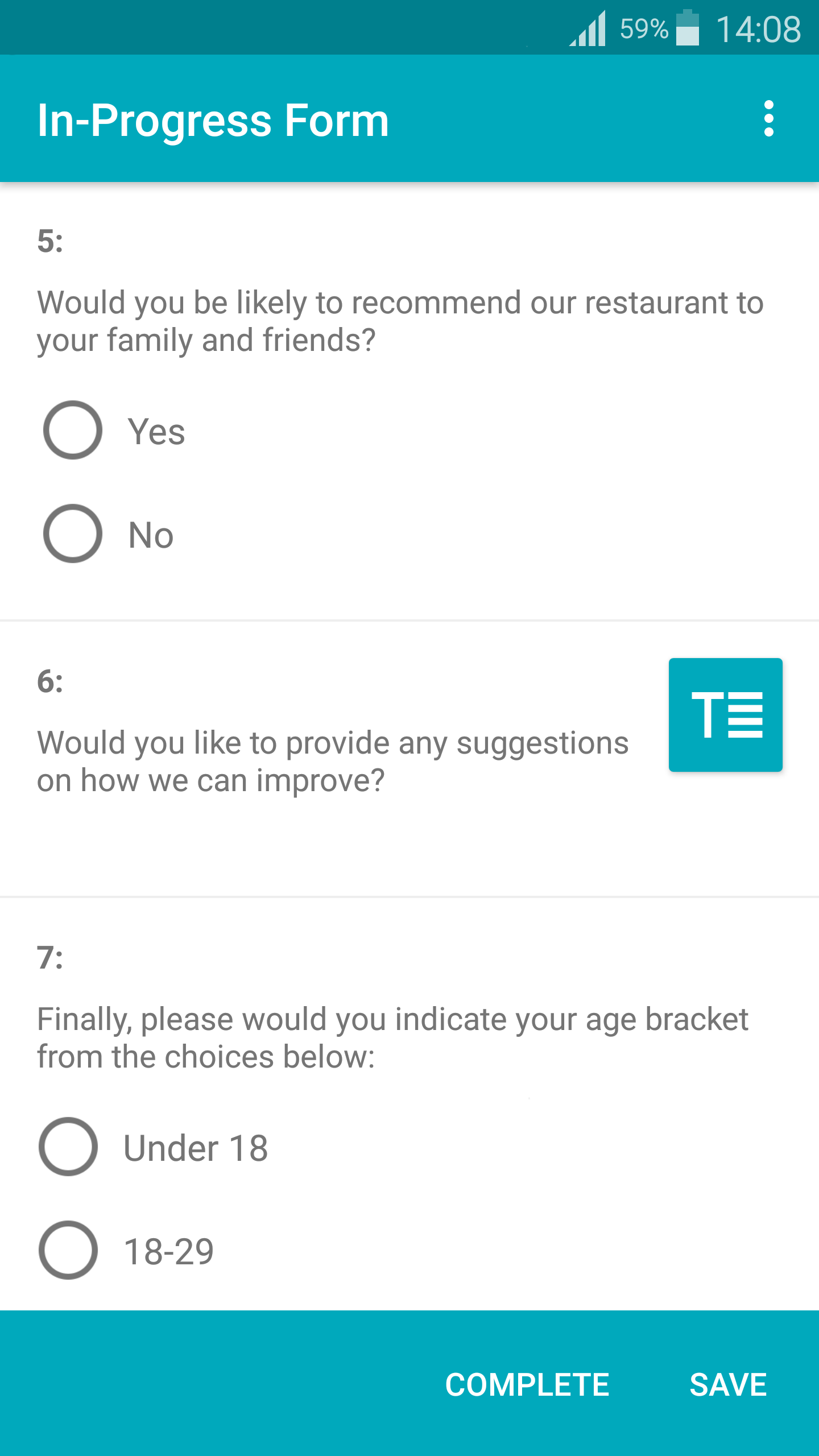
This example is an Inspection Form used by a hotel maintenance department to inspect and log items needing attention in guest rooms. The form features a Repeatable Section allowing the person inspecting to add multiple Maintenance Request Items. Each Item has it’s own repeated set of fields.
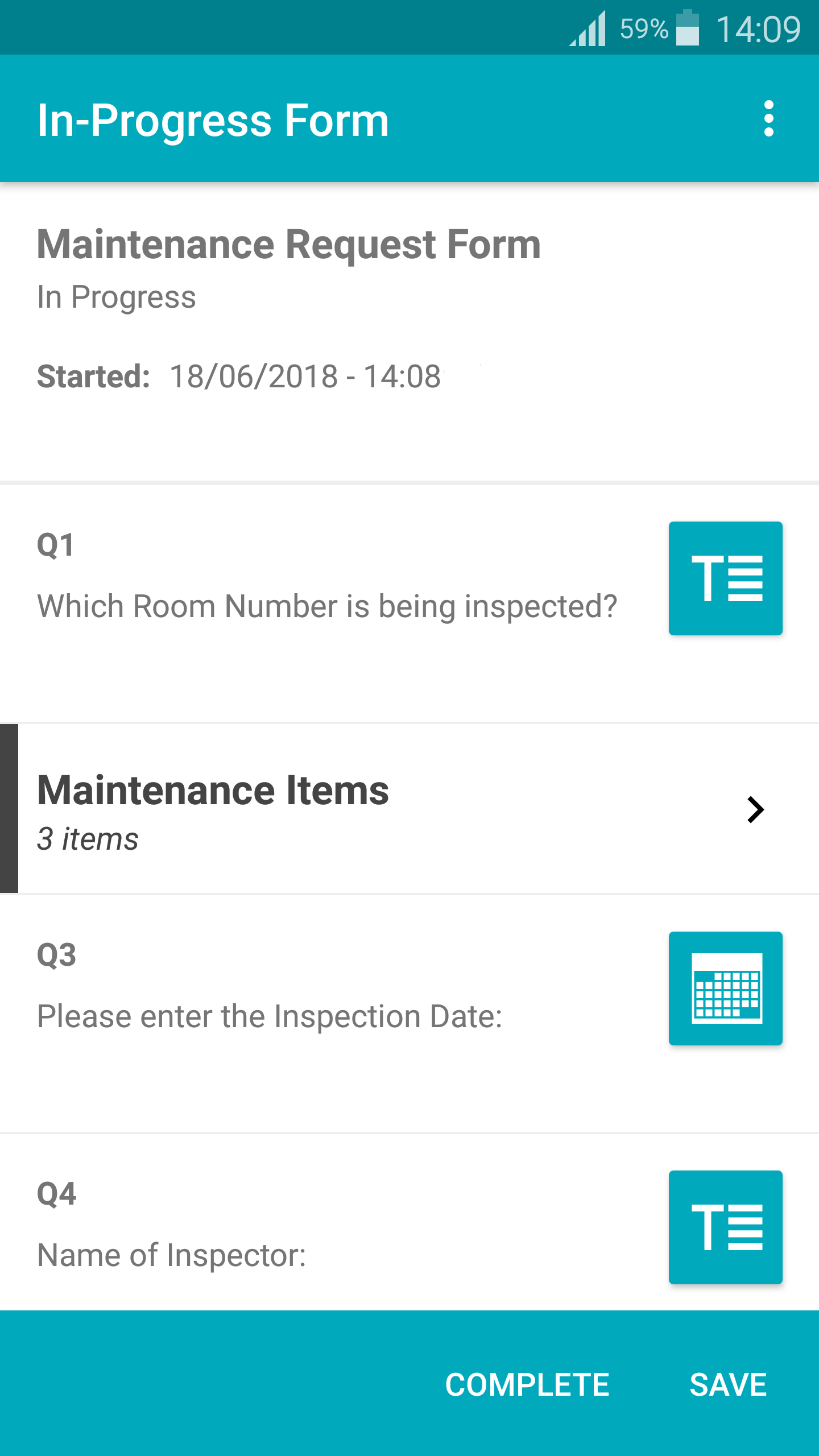 Repeatable Section - 'Maintenance Items'
Repeatable Section - 'Maintenance Items'
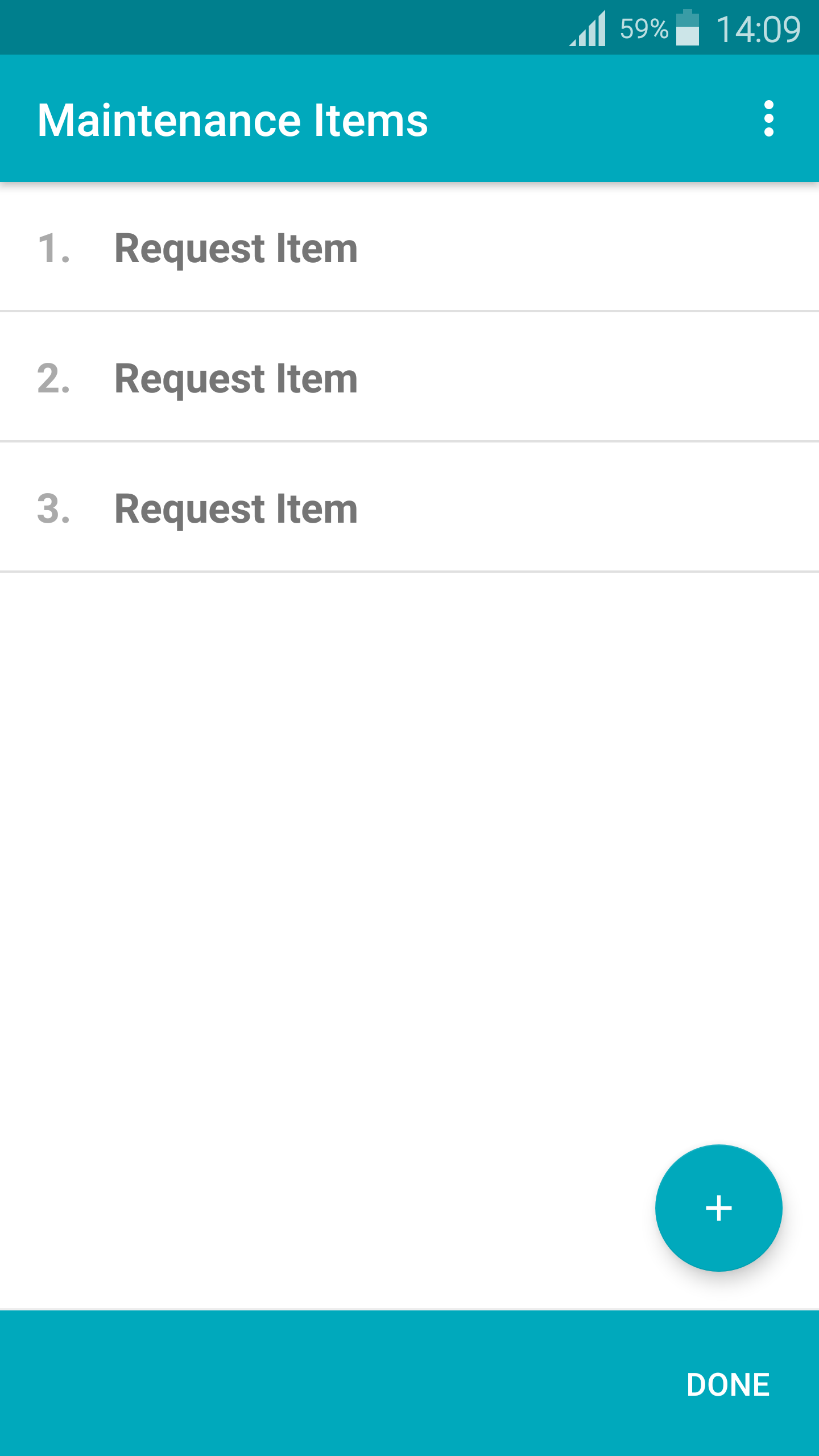 Repeated items
Repeated items
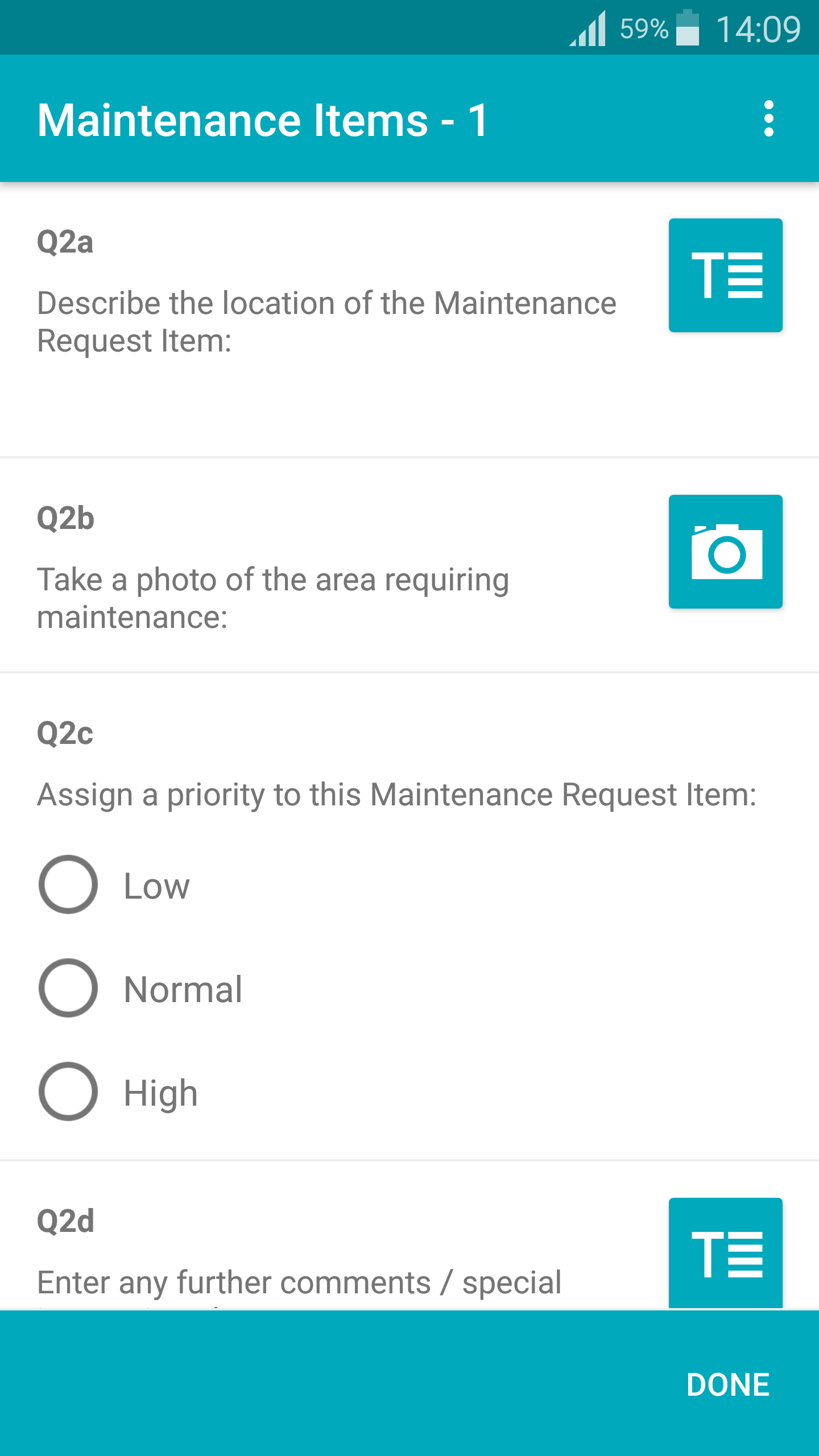 Repeted set of fields
Repeted set of fields
Update your browser to view this website correctly. Update my browser now